目录
在C#编程中,类型转换是一个非常重要且常用的概念。它允许我们将一种数据类型转换为另一种数据类型,就像变魔术一样令人兴奋。本文将深入探讨C#中的类型转换、隐式操作符等关键概念,并通过多个示例帮助你更好地理解和应用这些知识。
1. 什么是类型转换?
类型转换是将一种数据类型转换为另一种数据类型的过程。在C#中,这个过程可以是隐式的(自动进行),也可以是显式的(需要程序员明确指定)。
1.1 隐式转换
当较小的数据类型转换为较大的数据类型时,通常可以进行隐式转换。例如:
C#int x = 10;
double y = x; // 隐式转换,不需要显式指定
Console.WriteLine($"x: {x}, y: {y}");
输出:
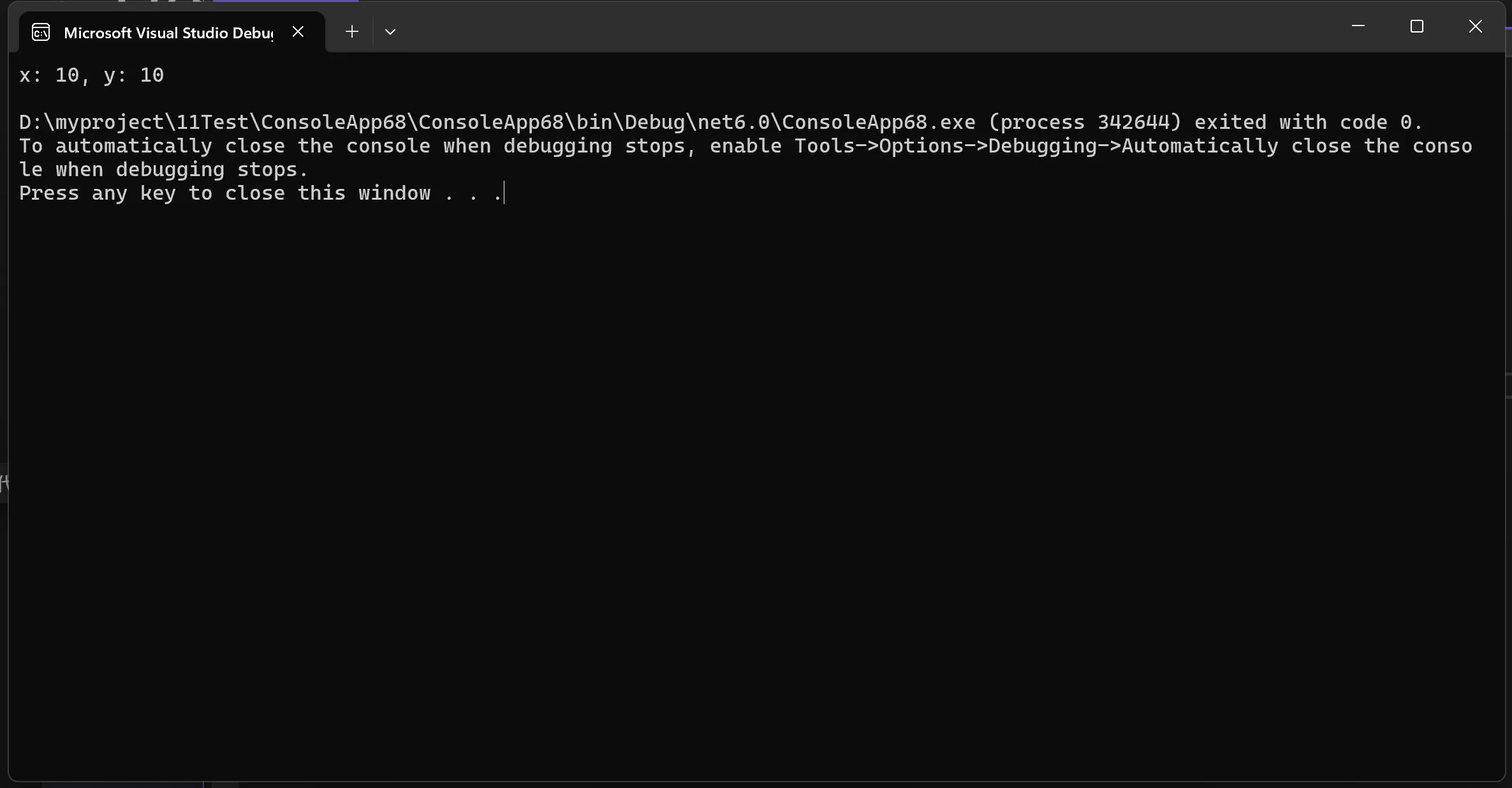
1.2 显式转换
当较大的数据类型转换为较小的数据类型时,通常需要显式转换。这是为了防止可能的数据丢失。例如:
C#double d = 9.78;
int i = (int)d; // 显式转换,需要使用转换操作符
Console.WriteLine($"d: {d}, i: {i}");
输出:
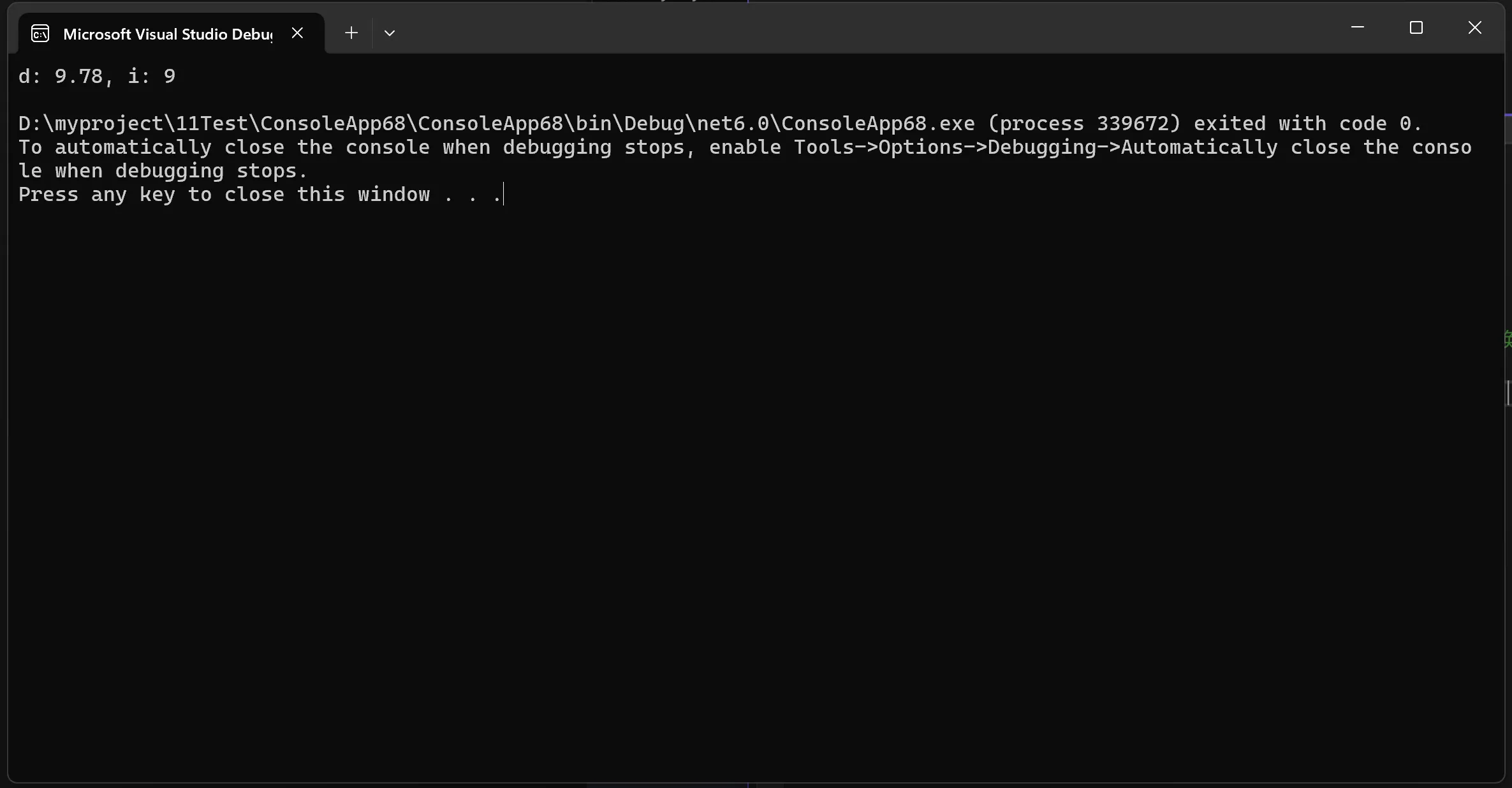
2. 数值类型转换
在C#中,数值类型之间的转换是最常见的。让我们看几个例子:
C#// 整数到浮点数
int a = 5;
float b = a; // 隐式转换
double c = a; // 隐式转换
// 浮点数到整数
double d = 9.78;
int e = (int)d; // 显式转换,小数部分被截断
// 大整数到小整数
long f = 1000;
int g = (int)f; // 显式转换
// 小整数到字节
int h = 168;
byte i = (byte)h; // 显式转换
Console.WriteLine($"a: {a}, b: {b}, c: {c}");
Console.WriteLine($"d: {d}, e: {e}");
Console.WriteLine($"f: {f}, g: {g}");
Console.WriteLine($"h: {h}, i: {i}");
输出:
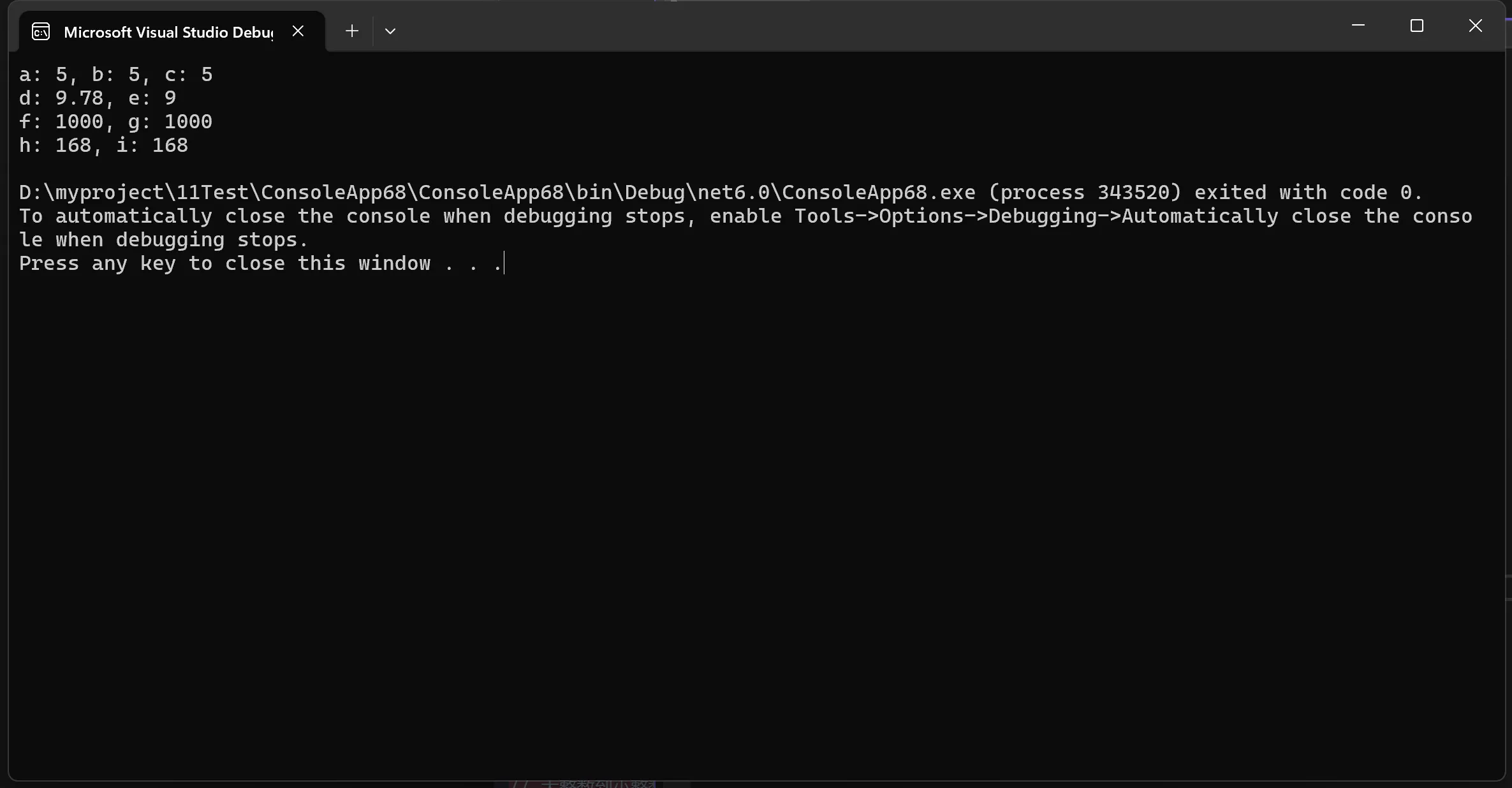
3. 使用 as 操作符
as 操作符尝试将一个对象转换为指定的类型,如果转换失败,则返回 null。这在处理引用类型时特别有用:
C#object obj1 = "Hello, World!";
string str = obj1 as string;
object obj2 = 123;
string num = obj2 as string;
Console.WriteLine($"str: {str ?? "null"}");
Console.WriteLine($"num: {num ?? "null"}");
4. 使用 is 操作符
is 操作符用于检查对象是否与给定类型兼容:
C#object obj1 = "Hello, World!";
object obj2 = 123;
if (obj1 is string)
{
Console.WriteLine("obj1 is a string");
}
if (obj2 is int)
{
Console.WriteLine("obj2 is an integer");
}
5. 自定义类型转换
在C#中,我们可以为自定义类型定义隐式和显式转换操作符。这使得类型之间的转换更加灵活。
C#public class Celsius
{
public double Temperature { get; }
public Celsius(double temperature)
{
Temperature = temperature;
}
// 定义从Celsius到Fahrenheit的隐式转换
public static implicit operator Fahrenheit(Celsius c)
{
return new Fahrenheit(c.Temperature * 9 / 5 + 32);
}
}
public class Fahrenheit
{
public double Temperature { get; }
public Fahrenheit(double temperature)
{
Temperature = temperature;
}
// 定义从Fahrenheit到Celsius的显式转换
public static explicit operator Celsius(Fahrenheit f)
{
return new Celsius((f.Temperature - 32) * 5 / 9);
}
}
C#// 使用示例
Celsius c = new Celsius(100);
Fahrenheit f = c; // 隐式转换
Celsius c2 = (Celsius)f; // 显式转换
Console.WriteLine($"100°C = {f.Temperature}°F");
Console.WriteLine($"{f.Temperature}°F = {c2.Temperature}°C");
6. 安全类型转换
在进行类型转换时,总有可能转换失败。为了避免异常,我们可以使用 try-catch 块或者结合使用 is 和 as 操作符:
C#object obj = "123";
// 使用 try-catch
try
{
int num = (int)obj; // 这会抛出异常
}
catch (InvalidCastException)
{
Console.WriteLine("Cannot cast string to int directly");
}
// 使用 is 和 as
if (obj is string)
{
string str = obj as string;
if (int.TryParse(str, out int result))
{
Console.WriteLine($"Successfully converted to int: {result}");
}
else
{
Console.WriteLine("String could not be parsed to int");
}
}
7. 高级技巧
7.1 接口转换
接口转换可以让你在不同的实现之间进行灵活的类型转换。例如:
C#IFormatProvider formatProvider = new CultureInfo("en-US");
DateTimeFormatInfo dtfi = formatProvider.GetFormat(typeof(DateTimeFormatInfo)) as DateTimeFormatInfo;
if (dtfi != null)
{
Console.WriteLine("Successfully converted to DateTimeFormatInfo");
}
else
{
Console.WriteLine("Conversion failed");
}
7.2 方法转换
方法转换可以通过调用特定的方法来实现类型转换。例如:
C#string str = "123";
if (int.TryParse(str, out int i))
{
Console.WriteLine($"Successfully converted to int: {i}");
}
else
{
Console.WriteLine("Conversion failed");
}
7.3 泛型方法中的类型转换
在泛型方法中进行类型转换可以提高代码的复用性和灵活性:
C#public T ConvertType<T>(object input)
{
try
{
return (T)Convert.ChangeType(input, typeof(T));
}
catch (InvalidCastException)
{
return default(T);
}
}
// 使用示例
object obj = "456";
int result = ConvertType<int>(obj);
Console.WriteLine($"Converted result: {result}");
7.4 使用反射进行类型转换
反射可以让你在运行时动态地进行类型转换:
C#public class MyClass
{
public int MyProperty { get; set; }
}
// 使用反射进行类型转换
object obj = new MyClass { MyProperty = 123 };
Type type = obj.GetType();
PropertyInfo propertyInfo = type.GetProperty("MyProperty");
if (propertyInfo != null)
{
int value = (int)propertyInfo.GetValue(obj);
Console.WriteLine($"Property value: {value}");
}
输出:
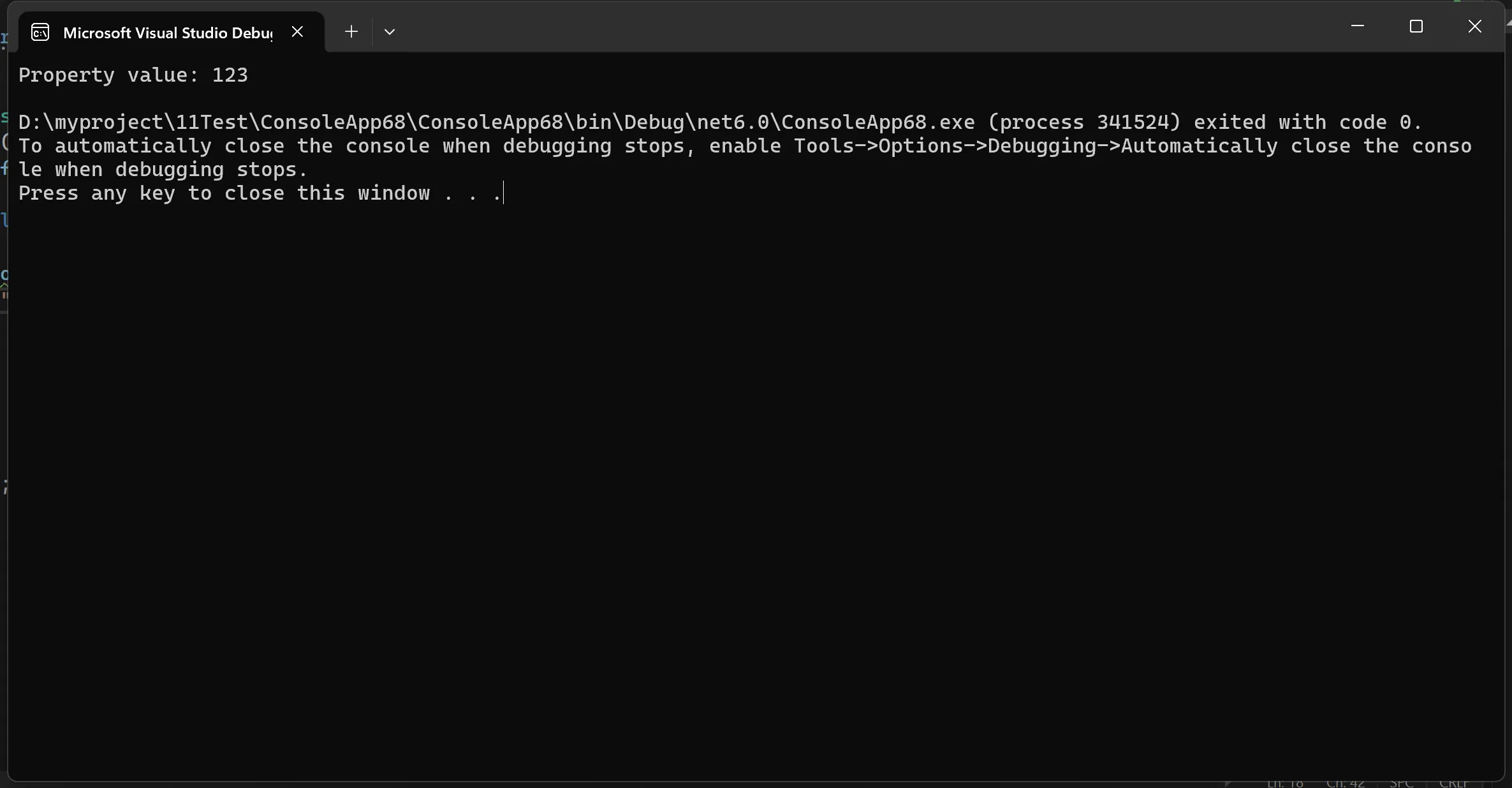
结论
类型转换是C#中一个强大而灵活的特性。通过掌握隐式转换、显式转换、as 和 is 操作符,以及自定义类型转换,你可以更有效地处理不同类型之间的数据转换。记住,在进行类型转换时要小心,确保不会丢失重要的数据,并始终考虑使用安全的转换方法来避免运行时异常。希望这些高级技巧能帮助你在C#编程中更加游刃有余。
本文作者:rick
本文链接:
版权声明:本博客所有文章除特别声明外,均采用 BY-NC-SA 许可协议。转载请注明出处!